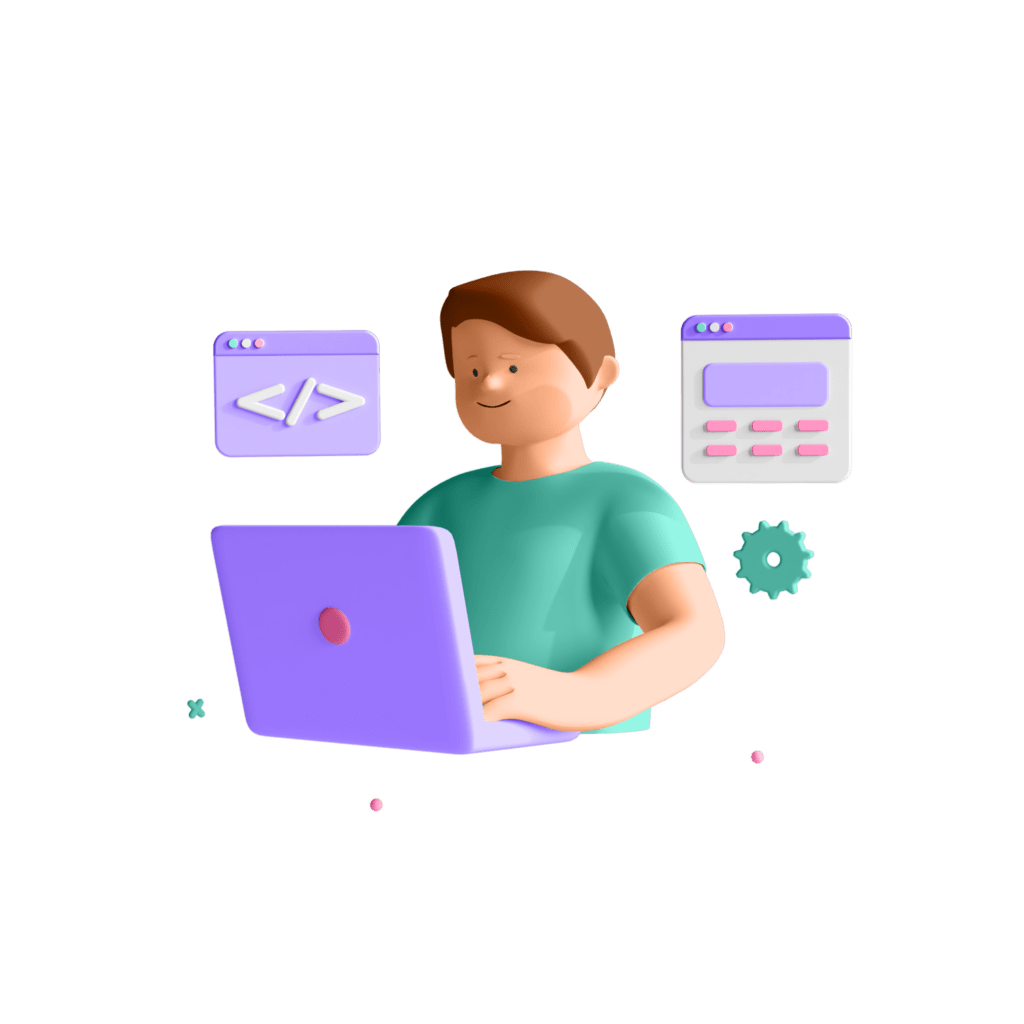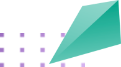MCSA Exam Voucher Overview
The MCSA Windows Server 2016 exam is microsoft exam which is conducted for 120 minutes or 2 hours. Within this given period of time, the candidates will need to attempt at least 40-60 questions depending on the set. The passing score for the mcsa exam is a minimum of 700. The Windows Server 2016 exam is conducted in different languages including English, Spanish, Chinese, French, German, etc.
MCSA exam voucher is for those who want to develop and upgrade their skills for the installation, storage, and compute functionalities available in Windows Server 2016. The candidates will also need to possess different skills in the field of disks and volumes, Data deduplication, High Availability, Disaster Recovery, Storage Spaces Direct, and Failover Clustering solutions.
Terms & Conditions:
- If you are purchasing voucher for more than one product then for every product you will receive separate emails.
- Once the voucher expires, the certification assessment attempt become invalid.
- The voucher code in this order may be used once and is not transferable to other products.
- Microsoft the right to make changes in voucher expiration dates. Expiration dates are subject to change depending on course and promotion availability.
- The certification assessment attempt becomes invalid, once the voucher expire
- No refunds will be issued as all the sales by Microsoft are final.
![]()
Microsoft Certified Solutions Associate (MCSA) Exam
₹5,999
$180
Pay securely by Credit or Debit card or Internet Banking through Razorpay.
[wpecpp name=”MCSA Exam Voucher” price=”180″ align=”left”]
Use PayPal payment method for USD currency only.
MCSA Exams List
- 70-740: Installation, Storage, and Compute with Windows Server 2016
- 70-741: Networking with Windows Server 2016
- 70-742: Identity with Windows Server 2016
- 70-413: Designing and Implementing a Server Infrastructure
- 70-744: Securing Windows Server 2016
- 70-745: Implementing a Software-Defined Datacenter
Note: This voucher is valid for all Microsoft certification exams.
How to use Microsoft MCSA Windows Server 2016 Exam Voucher Step By Step:
Step 1: Login on https://home.pearsonvue.com/microsoft
Step 2: How do you want to take your exam? Exam delivery option descriptions.
- At a local test center.
- At my home or office.
- At a Certiport test center.
- I have a Private Access Code.
Select your option and click Next Button.
Step 3: Select your language.
Step 4: After login click on View Exam.
Step 5: Then Select At a local test center.
Step 6: Then click on Schedule this exam.
Step 7: Select Exam Center and Click Next Button.
Step 8: Select Exam date and Time.
Step 9: Check your details and Click on Proceed to Checkout.
Step 10: Read Exam Policy and Click ACCEPT Button.
Step 11: Then Click on Add Voucher or Promo Code and Enter Voucher Code.
Step 12: Click next and confirm Exam Schedule.
Enquire Now
FAQ
If you have queries related to our voucher, then below mentioned are a few of the FAQs that can make it easy for you to get a proper understanding of the same:
How long is MCSA exam voucher valid?
The MCSA certification exam voucher is valid for 1 year from the purchase date. So you must take your window server 2016 exam before the expiry date.
Where to take MCSA Microsoft Windows Server 2016 exam?
You can visit the official website of Microsoft and check the links where the information will be provided. In many regions, the examination can also be given online.
How to prepare for Windows Server 2016 exam?
At the official website, they will update about the syllabus for the year and you need to keep that in check. You can also discuss in online forums, read related books and also appear for the online mock test for the mcsa exam.
How do I get Microsoft Windows Server 2016 certified?
It is absolutely vital that you must pass the Windows Server 2016 exam in order to get the Microsoft certificate. Other than that you will not be eligible to get certified under this this microsoft course.
How long is the Windows Server 2016 exam?
The Windows Server 2016 exam voucher is conducted over a duration of 2 hours which means that the candidates will get 120 minutes.